Get more cross-account insights with the new Microsoft Advertising
The digital advertising landscape is rapidly evolving to rely on more rich data insights to help advertisers and agencies effectively meet their marketing goals. If you’re managing multiple accounts in Microsoft Advertising, whether as a large business or as an agency helping your clients manage their business, we understand that this can be a challenging task to do across a large set of accounts. Our mission is to make this as easy as possible for you by empowering you with the tools to do this, all in one place!
Over the past few months, the redesigned Microsoft Advertising has been in an early preview for select customers. We are now excited to announce that the redesign has now expanded to more features and pages to help you achieve more with your business — whether you’re an agency, large business or small direct advertiser. The preview of the redesign now includes search terms, change history, reports, dimensions, and more. As an added bonus, the redesigned Microsoft Advertising has expanded to help multi-account advertisers with improved usability and navigation, better organization of features and a new modern look and feel. For the first time, you can now efficiently manage multiple accounts in the redesigned experience:
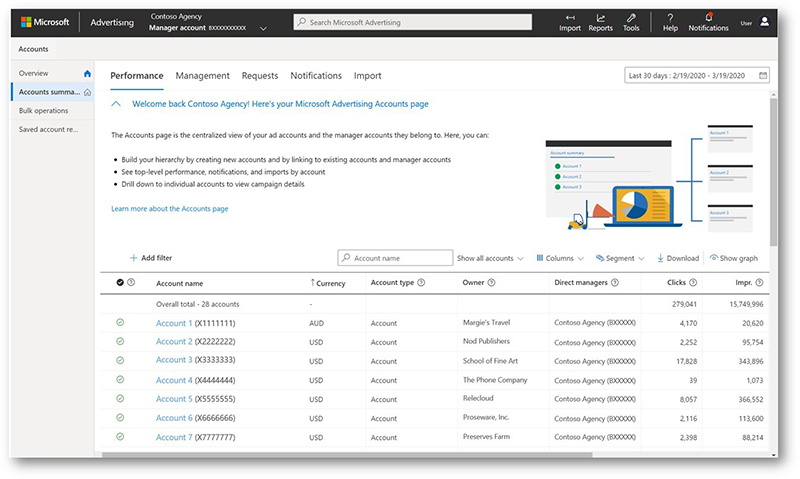
Notably, we are also introducing a new page, the Manager Account Overview:
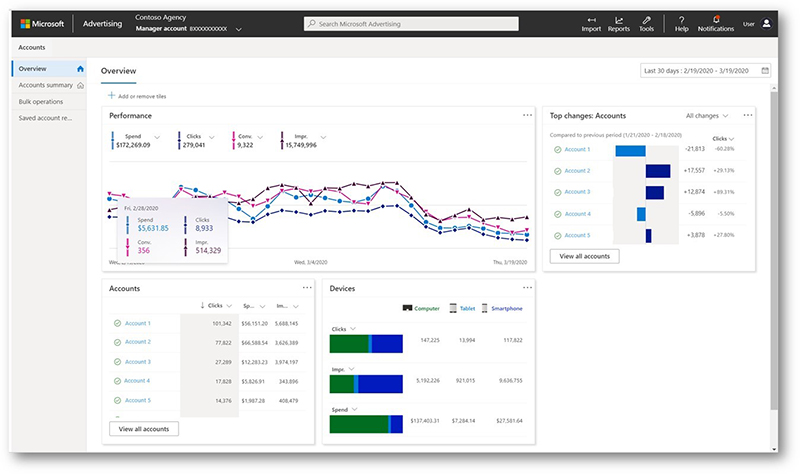
The Manager Account Overview dashboard will be the new default landing page for multi-account users in the redesigned Microsoft Advertising, providing you with a one-stop shop to gauge how you’re performing at the manager account level and where to take action on your accounts.
In your new Manager Account dashboard, you can leverage customizable tiles in your dashboard to learn how you’re performing against your goals and to discover rich insights within a few clicks, ultimately saving you time in Microsoft Advertising. You will be able to easily discover quick insights across your accounts through data snapshots and visualizations in four tiles (visible above): Performance, Top changes: Accounts, Accounts and Devices.
Interested in seeing more? Don’t worry — we’ll be adding more insights tiles in the future!
This is just another step in our journey in delivering a redesigned platform that provides you with a better Microsoft Advertising experience. To learn more about the journey so far, you can check out our October announcement.
To join the preview, please contact your Microsoft Advertising account manager. If you don’t work with a Microsoft employee to manage your advertising with us, then you can reach us directly through this survey. After contacting us, you can expect the preview to become available for your account within 7 – 14 days.
We’re grateful for your feedback. It shapes our product, so please keep it coming! For any questions or feedback, please reach out to your Microsoft Advertising account manager or contact support. You can also ping us on Twitter, suggest a feature on the Microsoft Advertising Feature Suggestions Forum, or send an email to advertising-feedback@microsoft.com.
Thank you for continuing this journey with us!
SEO Company in lucknow
Over the past few months, the redesigned Microsoft Advertising has been in an early preview for select customers. We are now excited to announce that the redesign has now expanded to more features and pages to help you achieve more with your business — whether you’re an agency, large business or small direct advertiser. The preview of the redesign now includes search terms, change history, reports, dimensions, and more. As an added bonus, the redesigned Microsoft Advertising has expanded to help multi-account advertisers with improved usability and navigation, better organization of features and a new modern look and feel. For the first time, you can now efficiently manage multiple accounts in the redesigned experience:
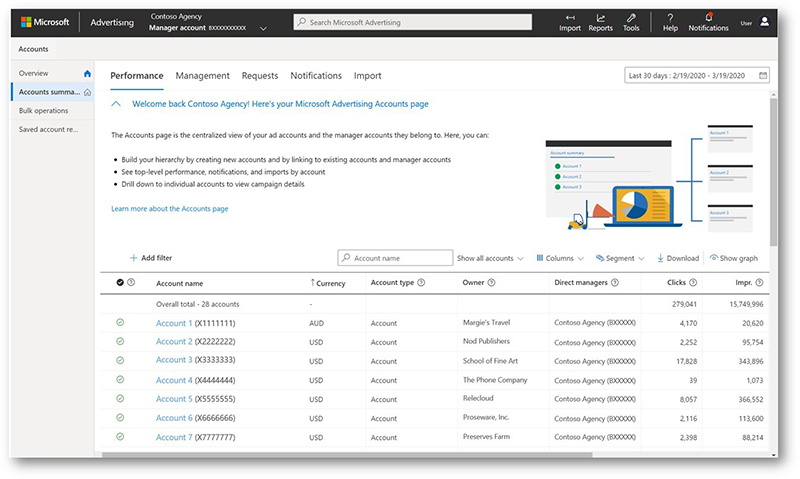
Notably, we are also introducing a new page, the Manager Account Overview:
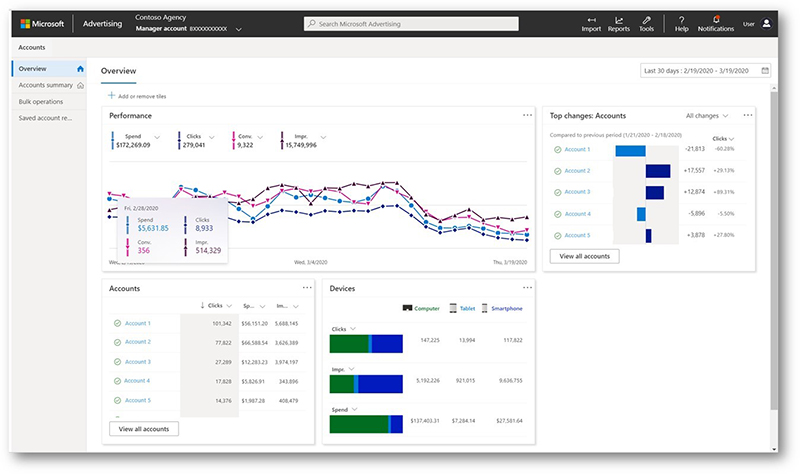
The Manager Account Overview dashboard will be the new default landing page for multi-account users in the redesigned Microsoft Advertising, providing you with a one-stop shop to gauge how you’re performing at the manager account level and where to take action on your accounts.
In your new Manager Account dashboard, you can leverage customizable tiles in your dashboard to learn how you’re performing against your goals and to discover rich insights within a few clicks, ultimately saving you time in Microsoft Advertising. You will be able to easily discover quick insights across your accounts through data snapshots and visualizations in four tiles (visible above): Performance, Top changes: Accounts, Accounts and Devices.
- The Performance tile shows the trend lines of how your accounts are doing over the selected date range. View your accounts’ spend, clicks, conversions and impressions, and more, across time. These data points allow you to quickly recognize patterns and trends. You can also hover over the graph to see the details behind each data point.
- The Accounts tile shows a partial list of your accounts' spend, clicks, impressions, clickthrough rate and more.
- The Top changes: Accounts tile identifies the accounts showing the top gainers and decliners to a variety of performance metrics compared the current period to previous periods.
- The Devices tile shows how your accounts are doing by displaying an overview of your devices' key metrics (clicks, impressions, spend) all in the same place. This tile provides a quick and easy way to gain insight into which devices are most effective across the accounts.
Interested in seeing more? Don’t worry — we’ll be adding more insights tiles in the future!
This is just another step in our journey in delivering a redesigned platform that provides you with a better Microsoft Advertising experience. To learn more about the journey so far, you can check out our October announcement.
Join the conversation: Help reshape Microsoft Advertising
You’re invited to participate in our early preview of the redesigned Microsoft Advertising. Please note that some features and pages are not yet available for preview.To join the preview, please contact your Microsoft Advertising account manager. If you don’t work with a Microsoft employee to manage your advertising with us, then you can reach us directly through this survey. After contacting us, you can expect the preview to become available for your account within 7 – 14 days.
We’re grateful for your feedback. It shapes our product, so please keep it coming! For any questions or feedback, please reach out to your Microsoft Advertising account manager or contact support. You can also ping us on Twitter, suggest a feature on the Microsoft Advertising Feature Suggestions Forum, or send an email to advertising-feedback@microsoft.com.
Thank you for continuing this journey with us!
SEO Company in lucknow
Comments
Post a Comment